How to Use Your Espar Heating System
- Off Highway Van - Adventure Awaits!
- Aug 8, 2022
- 2 min read
Updated: Apr 10, 2024
A heating system is one of the best additions you can make to your adventure van. With the ability to stay comfortable when the temperatures dip, you can extend your van season and venture to new and further away places.

In our experience building camper vans, like the Doc Holliday (pictured above), we’ve seen the best quality, consistency, and reliability come from the Espar Airtronic heating system. It’s a very easy system to use with a simple interface, but there are some settings and options you should know about.
Heat Mode

Start by rotating the knob to select the heating symbol that looks like three wind currents.
When you initially view the Espar control system, the initial (default) temperature set point is displayed. Rotate the knob in either direction to adjust to your chosen temperature, then press in on the same knob to set.
The maximum runtime will then be displayed, which can be adjusted in a similar manner on the knob which is then confirmed again by pressing the knob.
To turn this mode off or simply re-adjust , select the heating symbol and select off. This can also be accessed via the setting symbol.
Ventilation Mode

Running the fan, without heat, is an option as well - and just as easy.
Select the fan symbol in the same way you selected the heating symbol. The maximum runtime will display, which can be adjusted with the knob and then pressed to set. Turning off this mode is done in the same manner as turning off the heat mode.
Residual Heat Mode

Running the fan and water pump to maintain heat without turning back on the heater - the symbol that looks like just two wind currents is selected with the knob. This is a great feature for emission free heating.
Setting Your Espar Heater Timer(s)

Up to three timers can also be set for the timer or ventilation fan.
Using the knob on the Espar control panel, you can set specific days and times in which you’d like the heater or fan to turn on, and for how long.
An activated schedule will show a box with a check through it on the menu screen.
A calendar icon with “31” in it will be shown on the main status screen when a schedule is active.
Need More Assistance With Your Heating System?
These are the main controls and most basic ones to get your Espar Airtronic camper van heating system setup. For further controls and information, see their in-depth instruction manual found on their website here.
Get started on your own van build with this heater here: Off Highway Van Models





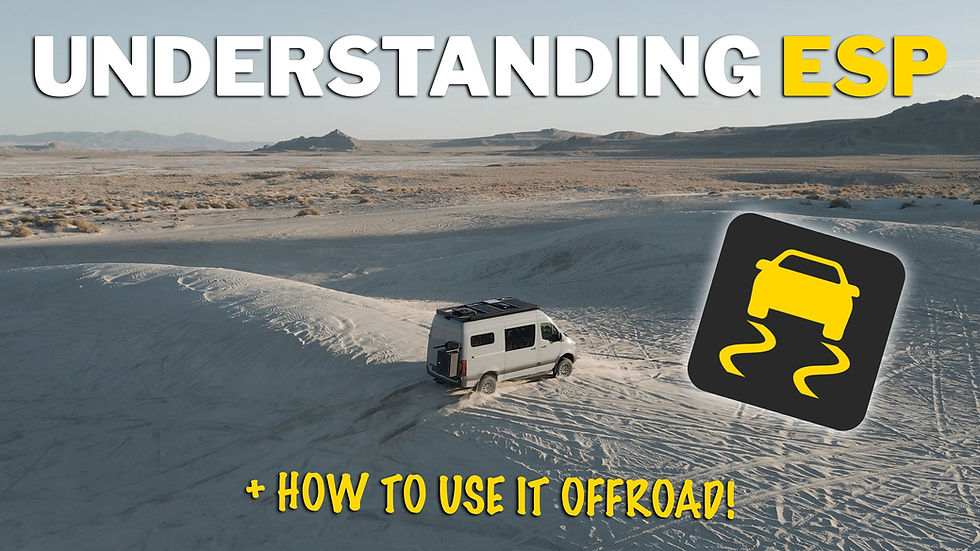


Comments